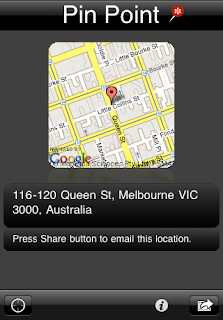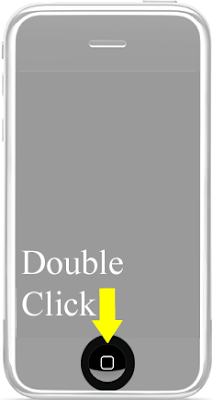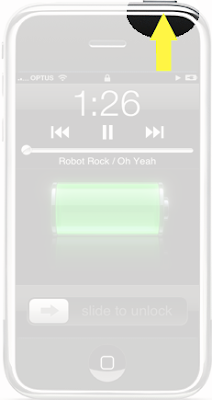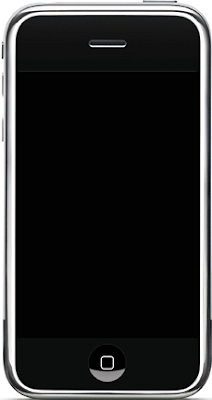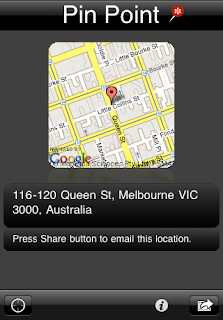 When you want to let someone know what your current address is then PinPoint has the answer.
When you want to let someone know what your current address is then PinPoint has the answer.PinPoint locates you, shows a map and the current ADDRESS. Within seconds you can tell or email someone your address along with an image of the map and the link to Google maps.
PinPoint for iPhone extends the Firepin product family and offers useful features that are different.
PinPoint is non-technical: No need to deal with longitude and latitude
PinPoint returns real ADDRESS: Converts the location into a readable address
PinPoint is not a map application: But includes a small map for fast response
PinPoint gives visual, textual and vibration feedback after it finished finding the address.
You can use PinPoint to:
- Let someone know where to meet
- Email an address to yourself to keep a record
- Let your partner know how far you are away from home
- Find out the Post Code of your current location
So, PinPoint should be ready for download from the AppStore in a couple a days. We are currently waiting for Apple to review the app.